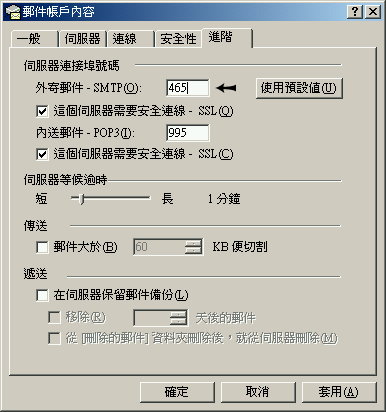|

|
|
|
|
|
|
|
|
| News > For pop3 and smtp connections. Please change your server settings according to the followings: |
|
For pop3 and smtp connections. Please change your server settings according to the followings: |
|
POP3 server : sslmail.lota.net * LOTA.NET request all users to use secure login when sending e-mail
Select "SSL" for both pop3 and smtp on the advanced tab on the Internet e-mail settings. Change the smtp port to 465.
Return to "How to use SSL secured e-mail connection?"
|
| © Lota Electronic Ltd All rights reserved |